What Is IESnare and How Do I Block It?
Have you ever stopped to wonder whether your online activity is as private as you’d like it to be? Or are you being spied upon every time that you do something?
This is an even more important point if you place bets regularly. You don’t want your financial details to be leaked out. You probably use a good anti-virus to stop hackers from getting hold of your information.
Yet, did you know that bookies are just as big a threat to your privacy as hackers? That’s right, these companies want to see what you are doing. They are so keen to find out what you up to when betting that they have a secret weapon. It’s called IESnare.
What is IESnare and can it help the bookies to keep an eye on you? Even more importantly, what can you do about it? Let’s see what it is all about.
What Is IESnare?
Let’s start at the very beginning, what is IESnare anyway. This is something that is described online as an analytical tool. However, once you see the details you will see that it is actually a spying tool. It is used to show other people what you are up to.
To be fair, it isn’t used only by bookies. However, it is fair to say that gambling firms make great use of it. Clearly, this is good news for bookmakers. They get to see exactly what their customers are up to, even when they visit other sites.
Does that automatically mean it is bad news for you, though? Well, it isn’t going to help you make money, that’s for sure. In the worst case scenario, it could lead to your accounts being blocked.
The way it works is by spying on what you do. This lets the bookie understand how you are betting. If you follow a clever, proven method of making money then this could ruin it for you.
Matched betting, arbing and Betfair trading techniques are all things it can uncover. Your secrets to making money while betting will no longer be secrets at all.
Who Is Behind It?
The company behind this product is called Iovation. They state on their site that they “make it safer for you to do business online”.
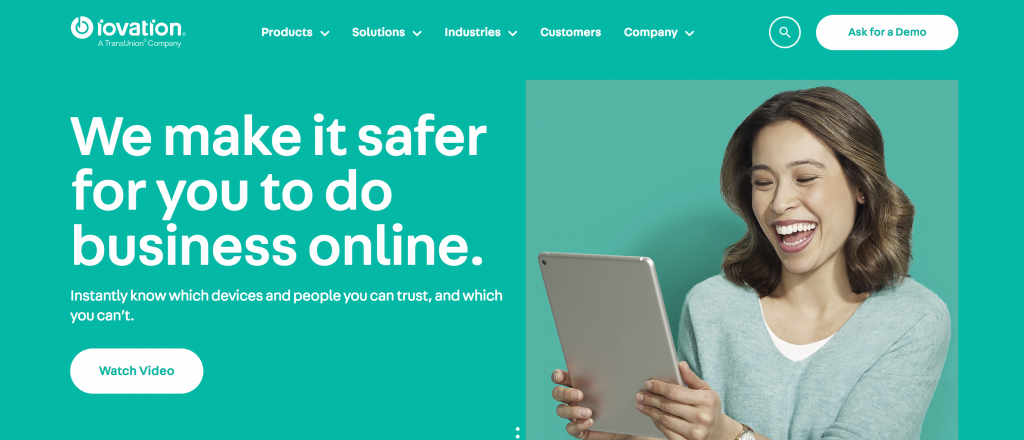
As well as gambling, they also cover other online industries. They include financial services, gaming, e-commerce and travel in their list of industries covered.
In their section on gambling, they claim to help gambling companies do two things. These are; treat good players like VIPs and block cheats. That sounds fine in theory. None of us wants to see fraud or crime in the betting world. Being treated like VIPs sounds pretty good as well, to be honest.
How do they do this? The Iovation site mentions linking fraudulent devices without the need for personal details. They also mention the fact that fewer fraud reviews are needed by gambling companies. It is reported elsewhere that they look for money laundering between accounts.
Basically, what they do is track users to the sites where their software is placed. In the case of bookie sites, they can find out a lot about you in this way. To begin with, they track how long you spent on their site. Crucially, they can also see what other sites you visit. This allows them to build up a profile of the type of player you are.
In addition, they can even gather some of your personal information. You won’t even know that this is happening, of course. Their software will quickly add your details to their huge database.
This is because IESnare is linked to a dynamic device database. Apparently, they have details here of over 5 billion devices. This has data on the behaviour and reputation of all of those devices on it. In this way, they can recognise a device instantly.
The Iovation site gives visitors some impressive figures to chew over. Apparently, 95% of their gambling customers see ROI in a year. 94% think that it improves their customers’ experience too. Then there is the fact that 80% of gambling sites lowered fraud levels.
How Does This Affect You?
Clearly, there is a positive side to this software. It isn’t some sort of awful thing that serves no good purpose. However, for the purposes of the rest of this article we will look at the downside. There are several reasons for considering that it might affect you.
If you aren’t committing any crimes, such as money laundering, then there is nothing to fear legally. Anyone who is honest and law-abiding isn’t going to get into trouble with the law due to IESnare.
So far, you might be wondering how this affects you. Well, bookies might still find a way to stop you from making profits. Even if you aren’t doing anything illegal, this software might still affect your betting.
This is because IESnare lets the bookmaker see all of your activity. What if you are using matched betting stratagies? Or arbing techniques? Or otherwise getting an edge through being smart? They want to see what you are doing to stop you from winning.
Bookies might make the right noises about stopping fraud. Yet, stopping punters from winning is just as big a concern for bookies. They don’t want anyone to use any sort of helping hand to win money.
This is why they want to see exactly what you do. They will then understand what type of bettor you are. This lets them decide whether they want to keep you as a customer or not.
Does It Affect People Who Bet without Any Help?
What if you don’t do anything like betting software or trading strategies to help you win? Well, first of all it is worth pointing out that you should consider it. Anything that gives you an advantage can boost your winnings.
This doesn’t mean doing anything illegal. Instead, all you are doing is making things tilt in your favour for a change. There are plenty of tried and trusted approaches that you should look into.
Anyway, if we go back to the original point again. What if you simply place bets in the old-fashioned way just now? Surely this software won’t affect you if you lose more than you win, right?
Well, in this case you are exactly the kind of gambler that bookmakers love. If you make them money on a regular basis then they definitely don’t want to lose you. There is very little chance of your account being restricted then.
Yet, this still leaves the issue of them snooping on your computer activity. Are you happy that the stick their noses into your business? Remember that they gather personal data without your knowledge. If you aren’t happy with this then there is a good chance that you want to block IESnare too.
Is IESnare on My Computer or Mobile Device?
Ok, so now we have answered the question, ‘what is IESnare?” We have also seen that it is a naughty piece of software. Most gamblers will feel that getting rid it of it is a very good idea.
Before we see how to do that, though, we need to see if your devices are infected. Have bookies been tracking your every move online for ages? Now is a good moment to discover if your internet browsing isn’t as private as you thought it was.
Have you bet online in the past? If you regularly visit gambling sites there is a good chance that you have this software on your devices. How can you tell for sure? Thankfully, it isn’t really too complicated to find out.
You can get started by heading to the file search function. Put “mpsnare” in the search box. Then you can hit the search button to start looking for it. The folders you may see if you have it on your device are as follows; #mpsnare.iesnare.com, #ci-mpsnare.iovation.com, mpsnare.iesnare.co, ci-mpsnare.iovation.com.
Another option is to open a command prompt in the following way. You need to choose start / all programs / accessories / command prompt. You can then type in “dir mp*.com /s”.
At this point, you will see the file if it is on your PC. In fact, you will also be able to see the date that it was added too. Can you remember which site you joined on this date? That is probably when your device become infected without your knowledge.
If you can see any of these files or folders then the bookies are now tracking your every move. It’s a bit of a worrying thought, isn’t it? Whether this has been going on for a long time or not, it is something unpleasant to discover.
Is there anything you can do about it? Can you stop it from gathering more data in some way? You will be pleased to see that there is.
Can I Remove IESnare?
You certainly don’t want this file tracking your every move all the time, do you? As we saw earlier, this is something that doesn’t do you any favours. Therefore, you will be keen to get rid of it as soon as you can.
Is this going to be really awkward to do this? You might worry that you end up messing up your computer by removing IESnare. The good news is that you don’t need to be a technical genius to do it safely.
The simplest thing is to just delete those folders that you found in the last section. This is easy enough to do, of course. However, it might not be the lasting solution that you are hoping for.
This tracking software has a habit of coming back again after deletion. If you go back to the same site that infected you then it could happen again. Many bookmakers site use this software, so it is difficult to avoid, really. You won’t know when it is added back either.
So, you may be interested in blocking it instead. Is this easy to do as well? Let’s take a look and see how to do it.
How to Block IESnare on a Windows PC
It is worth pointing out that this looks quite long and complicated. You might be put off by the big block of code that you have already spotted a bit further down.
Don’t worry, though. It is easier than it first looks. Here are the steps to take.
Bear in mind that this is something that has worked for other people. However, I can’t guarantee results. Run through it at your own risk, etc.
- Begin by clicking on the start button
- Then you should click on the notepad
- Now, you can right-click on the notepad item at the top of your list
- “Run as administrator” is the option to take next
- When you are in “untitled – notepad” you can go to ‘file’ and click to open it.
- Where you can see “files of type”, you need to click on ‘all files’
- Now, type in “C:\WINDOWS\system32\drivers\etc” in the file name before clicking to open
- Once you are here, you can proceed to right click where you see “hosts” file. This should only say “hosts” and not have something like “.txt” or “.bak”.
- Select properties and you and then unselect the read-only box down near the bottom. This is next to attributes
- The next step is “Apply” followed by OK.
- You need to then double-click “hosts” again
- This is the key part, as you have to add in the lines that follow. Do this in the part where it says “0.0.1 localhost”;
127.0.0.1 iesnare.com
127.0.0.1 iesnare.co.uk
127.0.0.1 www.iesnare.co.uk
127.0.0.1 mpsnare.iesnare.com
127.0.0.1 mpsnare.iesnare.co.uk
127.0.0.1 www.mpsnare.iesnare.com
127.0.0.1 www.mpsnare.iesnare.co.uk
127.0.0.1 ci-mpsnare.iesnare.com
127.0.0.1 ci-mpsnare.iesnare.co.uk
127.0.0.1 www.ci-mpsnare.iesnare.com
127.0.0.1 www.ci-mpsnare.iesnare.co.uk
127.0.0.1 admin.iesnare.co.uk
127.0.0.1 www.admin.iesnare.com
127.0.0.1 www.admin.iesnare.co.uk
127.0.0.1 iovation.com
127.0.0.1 iovation.co.uk
127.0.0.1 www.iovation.com
127.0.0.1 www.iovation.co.uk
127.0.0.1 www.iesnare.com
127.0.0.1 admin.iesnare.com
127.0.0.1 dra.iesnare.com
127.0.0.1 impsnare.iesnare.com
127.0.0.1 mpsnare.iesnare.com
127.0.0.1 mx.iesnare.com
127.0.0.1 snare.iesnare.com
127.0.0.1 iovation.com
127.0.0.1 accountlock-demo.iovation.com
127.0.0.1 admin.iovation.com
127.0.0.1 bam-pilot.iovation.com
127.0.0.1 batch.iovation.com
127.0.0.1 ci-accountlock.iovation.com
127.0.0.1 ci-admin.iovation.com
127.0.0.1 ci-mpsnare.iovation.com
127.0.0.1 ci-snare.iovation.com
127.0.0.1 dv-fw-a-nat.iovation.com
127.0.0.1 ioit.iovation.com
127.0.0.1 mx.iovation.com
127.0.0.1 p.iovation.com
127.0.0.1 rm-admin-demo.iovation.com
127.0.0.1 soap.iovation.com
127.0.0.1 test.iovation.com
127.0.0.1 testgw.iovation.com
- You then save the text file. This should be done using its existing location.
- Close the notepad
How Do You Check It Is Now Blocked?
Once you have finished doing all of that you will be keen to see if it worked. How is this done so that you can be confident that IESnare is now blocked?
- Open up the command prompt. Do this following this path; start / all programs /accessories / command prompt
- Type in “ping” and then one of the lines before but without the numbers. For instance, you could type “ping mpsnare.iesnare.co.uk”
- His enter
- The result you want to see includes the 127.0.0.1 address in various places. You also should see it end as “Minimum = 0ms, Maximum = 0ms, Average = 0ms”.
An easier idea is to try and visit the IESnare site on your browser. It won’t let you do it if you have blocked them correctly. The best way to check it’s worked is registering with Race Bets. The instantly ban anybody who uses Betfair upon signining up. If you can register an account with them without getting banned straight away then it’s worked.
On What Windows Operating Systems Does It Work?
This approach appears to work on different operating systems. I have seen it be successful on Windows Vista, XP and 10. If you use a different system maybe you could let us know in the comments if it worked.
What it does is give the wrong address out. When the IESnare software tries to contact its own database it won’t get through. Instead, that 127.0.0.1 address directs it back to your own PC.
How to Block IESnare on a Mac
I haven’t personally tried this on a Mac device. However, it has been reported to work by others. Here are the steps to follow.
- Open the Terminal application. This can be done by entering the Utilities folder in Applications. Alternatively, you could use do this using Spotlight Search.
- Next, you want to type in the command that follows. Do this at the prompt where you are asked to backup hosts file to documents folder;
sudo cp /private/etc/hosts ~/Documents/hosts-backup
- You can then type in the next command. This is done when you are prompted to open hosts file;
sudo nano /private/etc/hosts - You will be asked to enter your Mac’s administrator password at this stage. Do this and then hit enter
- Now that the hosts file has been loaded on nano what comes next? Using the arrow keys you can move to the end of the hosts file.
- Add in the same code here as in the Windows instructions;0.0.1 iesnare.com
127.0.0.1 iesnare.co.uk
127.0.0.1 www.iesnare.co.uk
127.0.0.1 mpsnare.iesnare.com
127.0.0.1 mpsnare.iesnare.co.uk
127.0.0.1 www.mpsnare.iesnare.com
127.0.0.1 www.mpsnare.iesnare.co.uk
127.0.0.1 ci-mpsnare.iesnare.com
127.0.0.1 ci-mpsnare.iesnare.co.uk
127.0.0.1 www.ci-mpsnare.iesnare.com
127.0.0.1 www.ci-mpsnare.iesnare.co.uk
127.0.0.1 admin.iesnare.co.uk
127.0.0.1 www.admin.iesnare.com
127.0.0.1 www.admin.iesnare.co.uk
127.0.0.1 iovation.com
127.0.0.1 iovation.co.uk
127.0.0.1 www.iovation.com
127.0.0.1 www.iovation.co.uk
127.0.0.1 www.iesnare.com
127.0.0.1 admin.iesnare.com
127.0.0.1 dra.iesnare.com
127.0.0.1 impsnare.iesnare.com
127.0.0.1 mpsnare.iesnare.com
127.0.0.1 mx.iesnare.com
127.0.0.1 snare.iesnare.com
127.0.0.1 iovation.com
127.0.0.1 accountlock-demo.iovation.com
127.0.0.1 admin.iovation.com
127.0.0.1 bam-pilot.iovation.com
127.0.0.1 batch.iovation.com
127.0.0.1 ci-accountlock.iovation.com
127.0.0.1 ci-admin.iovation.com
127.0.0.1 ci-mpsnare.iovation.com
127.0.0.1 ci-snare.iovation.com
127.0.0.1 dv-fw-a-nat.iovation.com
127.0.0.1 ioit.iovation.com
127.0.0.1 mx.iovation.com
127.0.0.1 p.iovation.com
127.0.0.1 rm-admin-demo.iovation.com
127.0.0.1 soap.iovation.com
127.0.0.1 test.iovation.com
127.0.0.1 testgw.iovation.com - You now need to hit Control+O and then ENTER/RETURN. This will save the changes you have just made
- Exit nano when you are ready to do so
How to Block IESnare on Other Devices?
I will update this section if instructions for other devices come to my attention. At the moment, I have only seen details on doing this for Google Chromebooks. In this case, the Ghostery app is said to work. This is a private/ blocking app.
Is It Worth Doing This?
Is it worth going to the effort of carrying out this way of blocking IESnare? Wouldn’t it be easier to just let them collect all of the data they want?
The first point to consider is that it isn’t all that difficult to do. If you have a few spare minutes you can easily do it. You don’t need any technical skills at all to follow the instructions above.
So, what will happen if you don’t block this spy software? Possibly nothing, but there is a chance that it affects your betting.
Bookies are desperately keen to keep the advantages that they hold over punters. This means that they don’t hesitate to block anyone who is being too smart for them. If you are using betting software or strategies you might get rumbled in this way.
It all depends on how seriously you take your betting profits. If this income is something that is important to you then you will want to protect it. This gives you a better chance of carrying on making money from betting in the future.

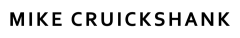

Thanks for detailed information and actionable ways of dealing with this.
Not being ‘betting savvy’ however, I wonder if Bookies would chop any bettors if they are able (possibly) to see that the above actions have been taken ie the ‘spyware’ won’t stick on individual’s accounts?
Also, again apologies if this is a naïve question, but does this ‘spying’ apply to Exchanges too?
Hi Mike, I’ve never heard of people being banned for having IESnare blocked. A few bookies such as Sport Pesa won’t load the registration form.
Betfair does use IESnare, but you won’t get banned from using the Exchange. All they care about is collecting commission from winning bets.
Cheers Mike, useful to know.
Better to use 0.0.0.0 as the blackhole IP address – at least on Mac – won’t result in lots of spurious requests to localhost – will just fail